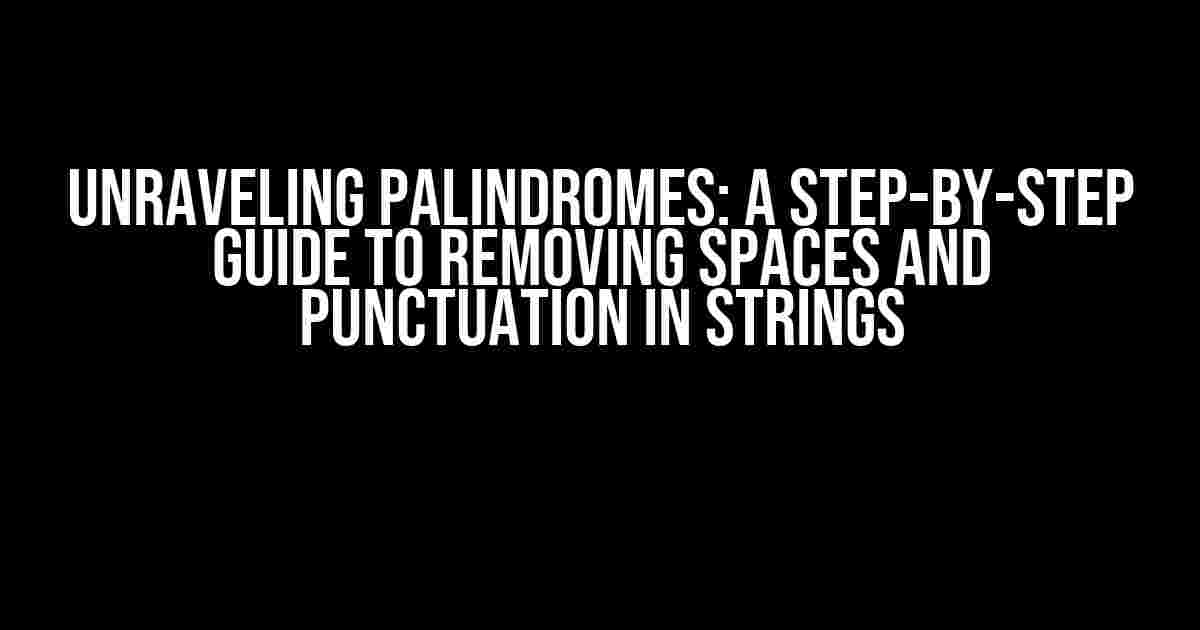Palindromes – those mystical sequences of characters that read the same backwards as they do forwards. But, have you ever tried to write a program to identify them? If so, you know that pesky spaces and punctuation can get in the way. Fear not, dear developer! In this article, we’ll delve into the world of string manipulation and explore the ways to remove all spaces and punctuation in a string, allowing your code to recognize palindromes with ease.
Understanding the Problem
Before we dive into the solution, let’s take a moment to understand the issue at hand. When dealing with strings, spaces and punctuation can be a major hindrance in identifying palindromes. Consider the following example:
const originalString = "A man, a plan, a canal, Panama!";
In this case, the string appears to be a palindrome, but when we try to verify it, our code will be thrown off by the commas, spaces, and exclamation mark. To combat this, we need to preprocess the string to remove these unwanted characters.
Method 1: Using Regular Expressions (regex)
Regular expressions are a powerful tool in the world of string manipulation. We can leverage regex to remove spaces and punctuation from our string with ease. Here’s an example:
const originalString = "A man, a plan, a canal, Panama!"; const regex = /[\s.,!']+/g; // matches one or more spaces, commas, periods, exclamation marks, or apostrophes const sanitizedString = originalString.replace(regex, ''); console.log(sanitizedString); // Output: "amanaplanacanalPanama"
Let’s break down the regex pattern:
[\s.,!']+: Matches one or more occurrences of\s: whitespace characters (spaces, tabs, etc.),: commas.: periods!: exclamation marks': apostrophesg: Flags the regex to perform a global search (i.e., find all matches, not just the first one)
By using the replace() method with this regex pattern, we effectively remove all spaces and punctuation from the original string.
Method 2: Using the split() and join() Methods
An alternative approach involves using the split() and join() methods to remove spaces and punctuation. Here’s an example:
const originalString = "A man, a plan, a canal, Panama!";
const sanitizedString = originalString.split(/[\s.,!']+/).join('');
console.log(sanitizedString); // Output: "amanaplanacanalPanama"
In this method, we:
- Split the original string into an array using the same regex pattern as before, effectively separating the string into substrings around spaces and punctuation.
- Join the resulting array back into a string using an empty separator (
''), effectively removing the unwanted characters.
Method 3: Using a Loop and Conditional Statements
For those who prefer a more traditional approach, we can use a simple loop and conditional statements to remove spaces and punctuation:
const originalString = "A man, a plan, a canal, Panama!";
let sanitizedString = '';
for (let i = 0; i < originalString.length; i++) {
const char = originalString[i];
if (!/[\s.,!']/g.test(char)) {
sanitizedString += char;
}
}
console.log(sanitizedString); // Output: "amanaplanacanalPanama"
In this method, we:
- Iterate through each character in the original string using a
forloop. - Use a conditional statement to check if the current character matches the regex pattern (i.e., is a space or punctuation).
- If the character is not a space or punctuation, we add it to the sanitized string.
Conclusion
In this article, we've explored three distinct methods for removing spaces and punctuation from a string, allowing your code to recognize palindromes with ease. Whether you prefer the concise power of regex, the simplicity of the split() and join() methods, or the traditional approach of a loop and conditional statements, you now have the tools to tackle even the most complex palindrome-related tasks.
| Method | Description | Example |
|---|---|---|
| Regex | Using a regular expression to match and replace spaces and punctuation | originalString.replace(/[\s.,!']+/g, '') |
| Split and Join | Splitting the string into an array and joining it back together with an empty separator | originalString.split(/[\s.,!']+/).join('') |
| Loop and Conditional Statements | Iterating through the string and adding non-space/punctuation characters to a new string |
for (let i = 0; i < originalString.length; i++) {
const char = originalString[i];
if (!/[\s.,!']/g.test(char)) {
sanitizedString += char;
}
}
|
Remember, the key to identifying palindromes lies in preprocessing the string to remove unwanted characters. By applying one of these methods, you'll be well on your way to creating robust palindrome-detection algorithms. Happy coding!
Here is the FAQ section about removing spaces and punctuation in a string to recognize palindromes:
Frequently Asked Question
Get answers to your burning questions about removing spaces and punctuation in a string to recognize palindromes!
How do I remove all spaces from a string to check for palindromes?
You can use the `replace()` method in most programming languages to remove all spaces from a string. For example, in JavaScript, you can use `str.replace(/\s+/g, '');` to remove all spaces from a string.
What about punctuation marks? How do I remove those?
To remove punctuation marks, you can use a regular expression to match and remove them. For example, in JavaScript, you can use `str.replace(/[^\w]/gi, '');` to remove all punctuation marks and keep only alphanumeric characters and underscores.
Can I use a single regular expression to remove both spaces and punctuation marks?
Yes, you can! You can combine the two regular expressions to remove both spaces and punctuation marks in one step. For example, in JavaScript, you can use `str.replace(/[\s+|[^\w]]/gi, '');` to remove both spaces and punctuation marks.
Do I need to convert the string to lowercase to check for palindromes?
Yes, it's a good idea to convert the string to lowercase before checking for palindromes, as palindromes are usually case-insensitive. You can use the `toLowerCase()` method in most programming languages to convert the string to lowercase.
What's the final step to check if a string is a palindrome?
Once you've removed spaces and punctuation marks and converted the string to lowercase, you can simply compare the string with its reverse using a programming language's built-in string manipulation functions. If the string is the same when reversed, it's a palindrome!