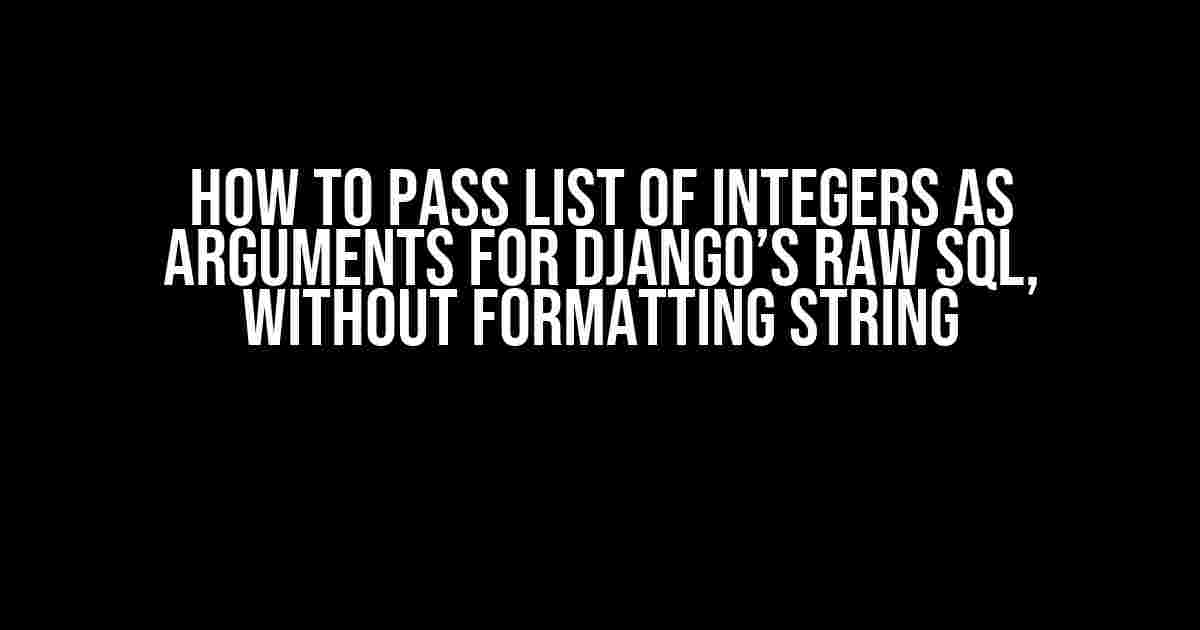If you’re working with Django and need to execute raw SQL queries, you might have encountered a scenario where you need to pass a list of integers as arguments to your query. This can be a bit tricky, especially when you want to avoid formatting strings to prevent SQL injection attacks. In this article, we’ll explore the best ways to pass a list of integers as arguments for Django’s raw SQL queries, without formatting strings.
Why Avoid Formatting Strings?
Before we dive into the solutions, let’s understand why formatting strings is a bad idea. When you use formatting strings to inject values into your SQL query, you risk opening your application to SQL injection attacks. This occurs when an attacker injects malicious SQL code as input, allowing them to access or modify sensitive data.
For example, consider the following code snippet:
ids = [1, 2, 3]
query = "SELECT * FROM mytable WHERE id IN (%s)" % ','.join(map(str, ids))
cursor.execute(query)This code looks harmless, but it’s vulnerable to SQL injection attacks. An attacker could inject malicious SQL code by manipulating the `ids` list. To avoid this, we need to use a safer approach to pass our list of integers as arguments to the raw SQL query.
Using Django’s `cursor.execute()` with Tuple
One way to pass a list of integers as arguments to Django’s raw SQL query is by using a tuple. The `cursor.execute()` method takes two arguments: the SQL query and a tuple of parameters. We can use this to our advantage by creating a tuple from our list of integers.
Here’s an example:
ids = [1, 2, 3]
cursor.execute("SELECT * FROM mytable WHERE id IN %s", (tuple(ids),))Notice the comma inside the parentheses when creating the tuple. This is essential, as it tells Python to create a tuple with a single element, which is our list of integers.
By using a tuple, we can ensure that our values are safely passed to the SQL query, without the risk of SQL injection attacks.
Benefits of Using Tuple
- Security**: By using a tuple, we avoid formatting strings and prevent SQL injection attacks.
- Flexibility**: We can pass multiple arguments to the SQL query by adding more elements to the tuple.
- Readability**: The code is more readable, as the intention is clear: we’re passing a list of integers as arguments to the SQL query.
Using Django’s `cursor.execute()` with List
Another approach is to use a list instead of a tuple. While this might seem similar, there’s a subtle difference. When using a list, we need to use the ` Executing custom SQL` syntax, which is specific to Django.
Here’s an example:
ids = [1, 2, 3]
cursor.execute("SELECT * FROM mytable WHERE id IN %s", ids)In this case, we’re passing the list of integers directly to the `cursor.execute()` method. Django will take care of converting the list to a format that’s safe to use in the SQL query.
Benefits of Using List
- Convenience**: We can pass the list of integers directly, without needing to create a tuple.
- Flexibility**: Like with tuples, we can pass multiple arguments to the SQL query by adding more elements to the list.
- Readability**: The code is easy to read, as the intention is clear: we’re passing a list of integers as arguments to the SQL query.
Using Django’s `extras` Module
Django provides an `extras` module that includes a `where_in` function, which can be used to create a safe and efficient way to pass a list of integers to a raw SQL query.
Here’s an example:
from django.db.models.expressions import RawSQL
from django.db.models import Count
ids = [1, 2, 3]
queryset = MyModel.objects.filter(id__in=RawSQL("SELECT * FROM mytable WHERE id IN %s", (ids,)))In this case, we’re using the `RawSQL` function from Django’s `expressions` module to create a raw SQL query that’s safe to use. The `where_in` function takes two arguments: the SQL query and a tuple of parameters.
Benefits of Using `extras` Module
- Security**: We’re using a built-in Django function that’s designed to ensure safety and prevent SQL injection attacks.
- Efficiency**: The `where_in` function is optimized for performance, making it a great choice for large datasets.
- Readability**: The code is easy to read, as the intention is clear: we’re using a safe and efficient way to pass a list of integers to the SQL query.
Conclusion
In this article, we’ve explored three ways to pass a list of integers as arguments to Django’s raw SQL queries, without formatting strings. By using tuples, lists, or Django’s `extras` module, we can ensure the safety and security of our SQL queries, while maintaining readability and efficiency.
Remember, when working with raw SQL queries, it’s essential to prioritize security and avoid formatting strings. By following the approaches outlined in this article, you can write safer and more efficient code.
| Method | Example | Benefits |
|---|---|---|
| Tuple | cursor.execute("SELECT * FROM mytable WHERE id IN %s", (tuple(ids),)) |
Security, Flexibility, Readability |
| List | cursor.execute("SELECT * FROM mytable WHERE id IN %s", ids) |
Convenience, Flexibility, Readability |
| `extras` Module | queryset = MyModel.objects.filter(id__in=RawSQL("SELECT * FROM mytable WHERE id IN %s", (ids,))) |
Security, Efficiency, Readability |
By choosing the best approach for your specific use case, you can ensure the security and integrity of your Django application.
Best Practices
When working with raw SQL queries, it’s essential to follow best practices to ensure security and efficiency:
- Avoid formatting strings**: Never use string formatting to inject values into your SQL queries.
- Use parameterized queries**: Use parameterized queries to pass arguments to your SQL queries.
- Validate user input**: Always validate user input to prevent SQL injection attacks.
- Use Django’s built-in functions**: Leverage Django’s built-in functions, such as `RawSQL` and `where_in`, to ensure safety and efficiency.
By following these best practices and using the approaches outlined in this article, you can write safer and more efficient code for your Django application.
Frequently Asked Question
Mastering Django’s raw SQL queries has never been easier! Let’s dive into the world of passing lists of integers as arguments without formatting strings.
How do I pass a list of integers as arguments for a Django raw SQL query?
You can pass a list of integers as arguments by using the `tuple` data structure. For example: `cursor.execute(“SELECT * FROM table WHERE id IN %s”, (tuple(my_list),))`. Note the comma after `my_list`, which is essential to create a tuple.
What’s the difference between using `%s` and `?` as placeholders?
Both `%s` and `?` can be used as placeholders, but they have different behaviors. `%s` is a Python string formatting operator, while `?` is a SQL parameter placeholder. Using `?` is safer, as it prevents SQL injection attacks. In Django, you should always use `?` as placeholders.
How do I pass multiple lists of integers as separate arguments?
To pass multiple lists of integers as separate arguments, simply separate them with commas. For example: `cursor.execute(“SELECT * FROM table WHERE id IN %s AND category IN %s”, (tuple(list1), tuple(list2)))`. This way, each list is treated as a separate argument.
What happens if I pass an empty list as an argument?
If you pass an empty list as an argument, the SQL query will fail. To avoid this, you can add a simple check before executing the query: `if my_list: cursor.execute(“SELECT * FROM table WHERE id IN %s”, (tuple(my_list),))`. This ensures that the query is only executed if the list is not empty.
Are there any security concerns when passing lists of integers as arguments?
As long as you use `?` as placeholders and pass the lists as separate arguments, you’re safe from SQL injection attacks. However, always sanitize and validate your input data to prevent potential security issues.