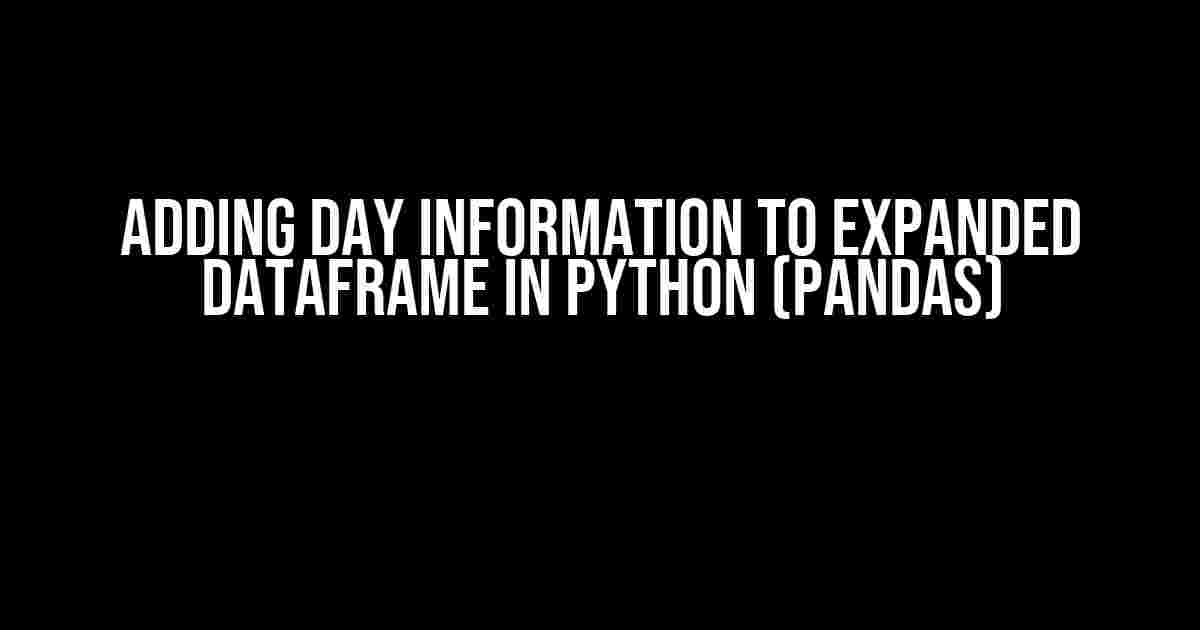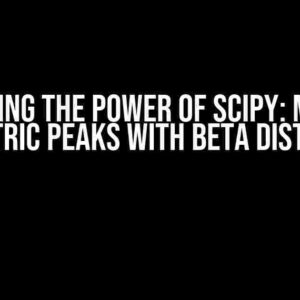Are you tired of dealing with date-based data in your Python scripts without being able to extract the day of the week? Do you find yourself struggling to analyze data that requires day-specific information? Worry no more! In this article, we’ll show you how to add day information to an expanded DataFrame in Python using the powerful Pandas library.
What is Pandas and Why Do We Need It?
Pandas is a popular open-source library in Python that provides data structures and functions to efficiently handle and process large datasets. It is particularly useful when working with structured data, such as tabular data, and is widely used in data analysis, data science, and data visualization.
In the context of this article, we’ll be using Pandas to manipulate and analyze a DataFrame, which is a 2-dimensional labeled data structure with columns of potentially different types. Think of it as an Excel spreadsheet or a table in a relational database.
The Problem: Extracting Day Information from a Date Column
Suppose we have a DataFrame with a date column, and we want to analyze the data based on the day of the week. However, the date column only contains the date, not the day of the week.
import pandas as pd
# create a sample DataFrame
data = {'date': ['2022-01-01', '2022-01-02', '2022-01-03', '2022-01-04', '2022-01-05'],
'values': [10, 20, 30, 40, 50]}
df = pd.DataFrame(data)
print(df)
| date | values |
|---|---|
| 2022-01-01 | 10 |
| 2022-01-02 | 20 |
| 2022-01-03 | 30 |
| 2022-01-04 | 40 |
| 2022-01-05 | 50 |
As you can see, the date column only contains the date, not the day of the week. This makes it difficult to analyze the data based on the day of the week.
The Solution: Adding a Day Column using Pandas
Fear not, dear reader! Pandas provides an easy way to extract the day of the week from a date column using the `dt.day_name()` function.
import pandas as pd
# create a sample DataFrame
data = {'date': ['2022-01-01', '2022-01-02', '2022-01-03', '2022-01-04', '2022-01-05'],
'values': [10, 20, 30, 40, 50]}
df = pd.DataFrame(data)
# convert the date column to datetime type
df['date'] = pd.to_datetime(df['date'])
# add a new column with the day of the week
df['day'] = df['date'].dt.day_name()
print(df)
| date | values | day |
|---|---|---|
| 2022-01-01 | 10 | Saturday |
| 2022-01-02 | 20 | Sunday |
| 2022-01-03 | 30 | Monday |
| 2022-01-04 | 40 | Tuesday |
| 2022-01-05 | 50 | Wednesday |
Voilà! We’ve successfully added a new column with the day of the week.
Other Ways to Extract Day Information
While the `dt.day_name()` function is convenient, there are other ways to extract day information from a date column.
Using the `dt.dayofweek` Function
The `dt.dayofweek` function returns the day of the week as an integer, where Monday is 0 and Sunday is 6.
df['day_of_week'] = df['date'].dt.dayofweek print(df)
| date | values | day | day_of_week |
|---|---|---|---|
| 2022-01-01 | 10 | Saturday | 5 |
| 2022-01-02 | 20 | Sunday | 6 |
| 2022-01-03 | 30 | Monday | 0 |
| 2022-01-04 | 40 | Tuesday | 1 |
| 2022-01-05 | 50 | Wednesday | 2 |
This can be useful when you need to perform calculations based on the day of the week.
Using the `dt.weekday_name` Function
The `dt.weekday_name` function returns the day of the week as a string, similar to `dt.day_name()`, but it’s more flexible and can be used with different languages.
df['day_of_week'] = df['date'].dt.weekday_name(locale='fr_FR') print(df)
| date | values | day | day_of_week |
|---|---|---|---|
| 2022-01-01 | 10 | Saturday | samedi |
| 2022-01-02 | 20 | Sunday | dimanche |
| 2022-01-03 | 30 | Monday | |
| 2022-01-04 | 40 | Tuesday | mardi |
| 2022-01-05 | 50 | Wednesday | mercredi |
In this example, we’ve used the French locale to get the day of the week in French.
Conclusion
In this article, we’ve shown you how to add day information to an expanded DataFrame in Python using Pandas. We’ve covered three different ways to extract day information: using the `dt.day_name()` function, the `dt.dayofweek` function, and the `dt.weekday_name` function. Each method has its own advantages and can be used in different scenarios.
By mastering these techniques, you’ll be able to analyze and visualize date-based data with ease, making you a more efficient and effective data analyst.
So, go ahead and start adding day information to your DataFrames today!